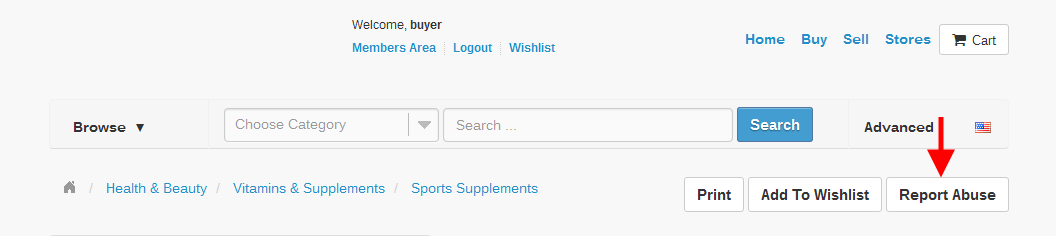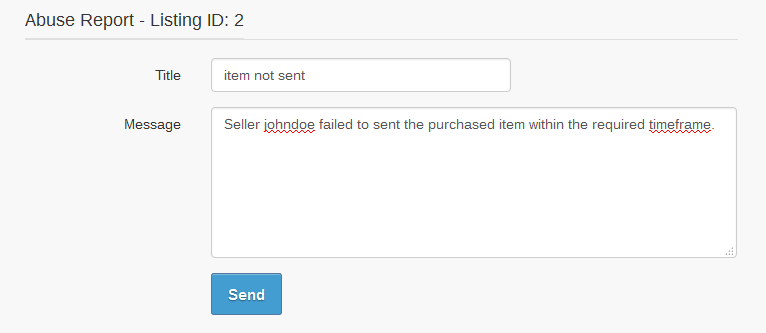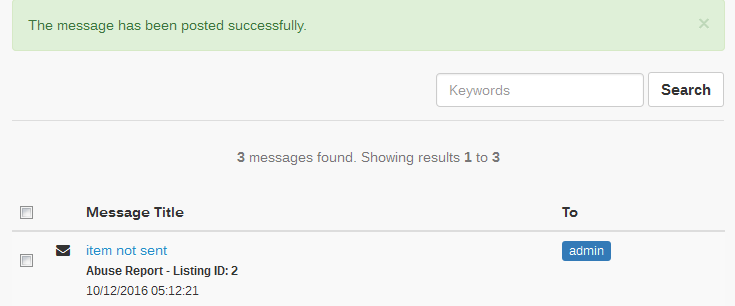Abuse Reports
There are instances when a user might use offensive language or refuse to meet transaction obligations (e.g: doesn't ship send the purchased item). Besides leaving negative feedback, one can also send a message to the admin using the Report Abuse feature.
To report a user go to one of his/hers listings and select Report Abuse:
Next, complete the form indicating the reasons for reporting the user:
The message will be displayed in the sender's Inbox (Home -> Members Area -> Messages -> Sent):