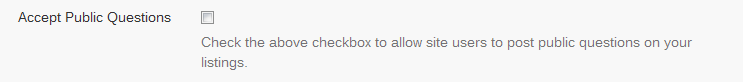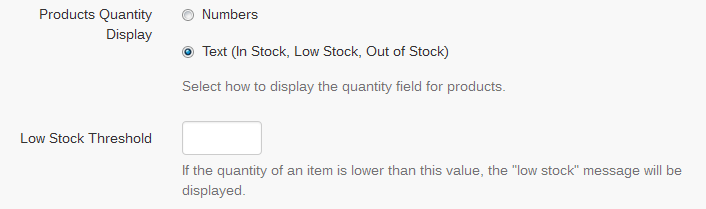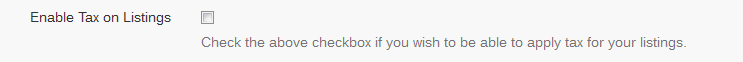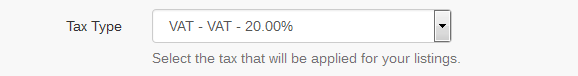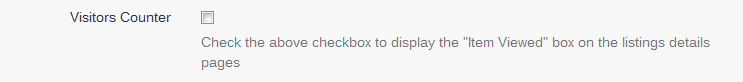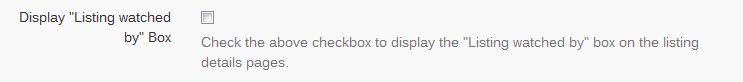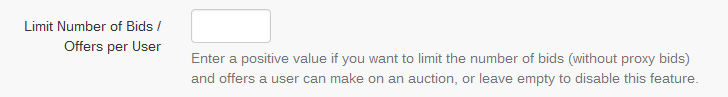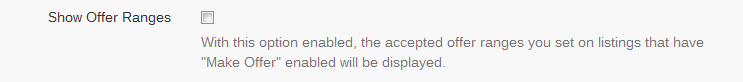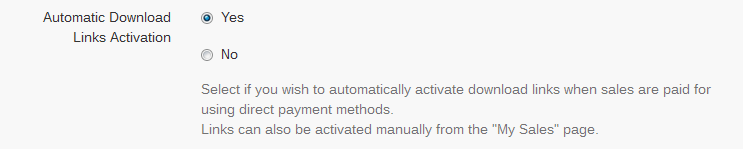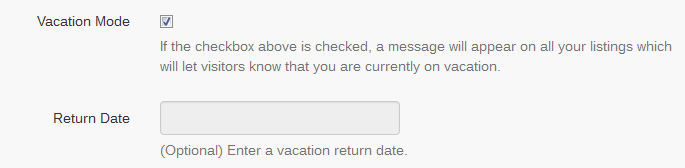Seller Settings
From the Global Settings (Home -> Members Area -> Selling -> Seller Tools -> Global Settings ) menu, the seller can select to / enable:
Accept Public Questions
If checked, allows site users to post public questions on listings.
Products Quantity Display
Select how to display the quantity field for products:
- Numbers
- Text (In Stock, Low Stock, Out of Stock)
When selecting Text, complete also the:
Low Stock Threshold
If the quantity of an item is lower than the entered value, the ' low stock' value will be displayed.
Enable Tax on Listings
Tax Type
Select the tax that will be applied to listings.
Visitors Counter
If checked, will display the 'Item Viewed' box on the listings details pages.
Display 'Listing watched by' Box
If checked, will display the 'Listing watched by' box on the listing details pages.
Limit Number of Bids / Offers per User
Enter a positive value to limit the number of bids (without proxy bids) and offers a user can make on an auction.
Note: Leave empty to disable the feature.
Show Offer Ranges
If enabled, the accepted offer ranges you set on listings that have "Make Offer" enabled will be displayed.
Automatic Download Links Activation
Select to automatically activate download links when sales are paid using direct payment methods.
Note: Links can also be activated manually from the 'My Sales' page.
Vacation Mode
If checked, a message will be displayed on all listings informing visitors that the seller is on vacation.
Note: The seller can also set a return date (optional feature).