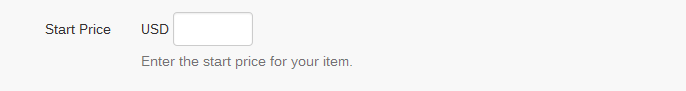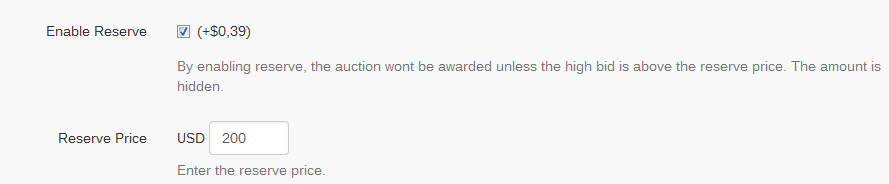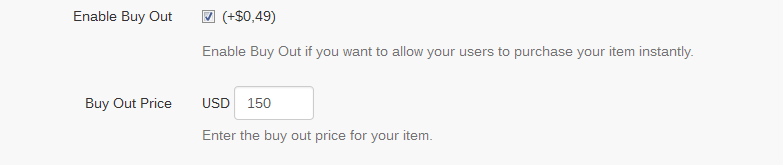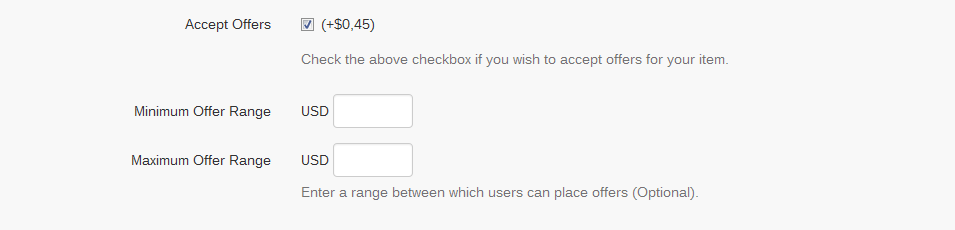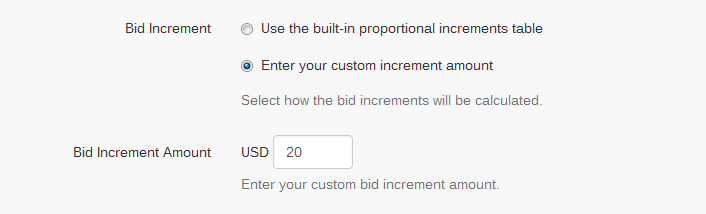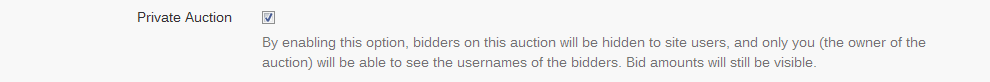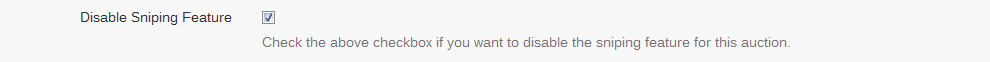Create
Listing Setup
Complete the steps described in the Create Listing page.
In the Listing Settings section, complete the specific auction type fields:
Start Price
Enter a start price for the item.
Reserve Price (optional, paid feature)
Add a reserve price for the auctioned item. The item won't be sold until its price is equal or higher than the reserve price.
Buy Out (optional, paid feature)
If enabled, allows the bidder to instantly purchase an item if agreeing to pay the set Buy Out Price.
Accept Offers (optional, paid feature)
If enabled, allows the seller to accept offers for items. The seller can also set a price range.
Bid Increments
If checked, the seller can either:
- Use the built-in proportional increments table (see in the Admin Interface: #Tables -> Bid Increments# or 19-tables-increments.png)
or - Enter an increment amount
Private Auction
If enabled, all bidders on a particular auction will be hidden to site users. Only the owner of the auction will be able to see bidders' usernames.
Note: Bid amounts will still be visible.
Disable Sniping Feature
If checked, disables the sniping feature for the auction.