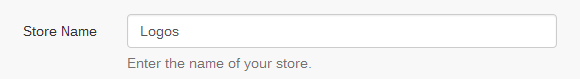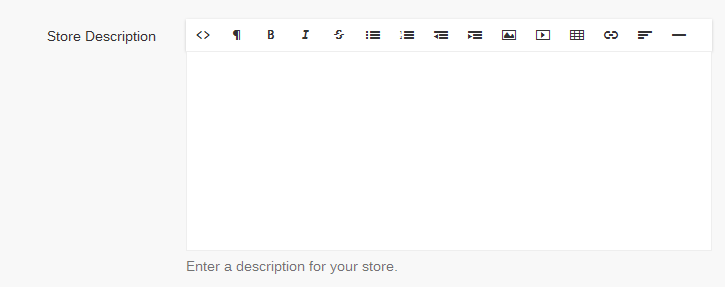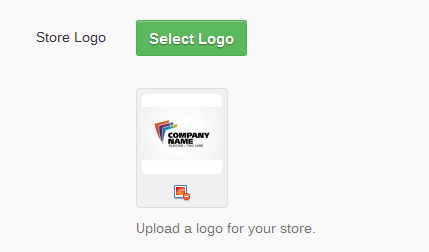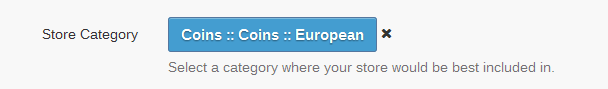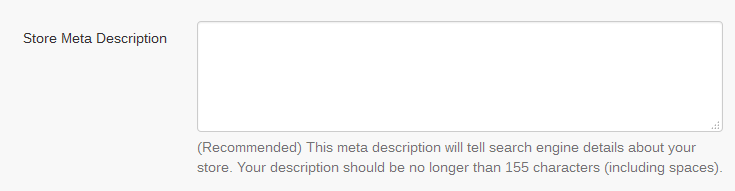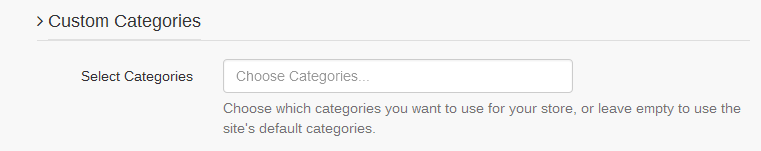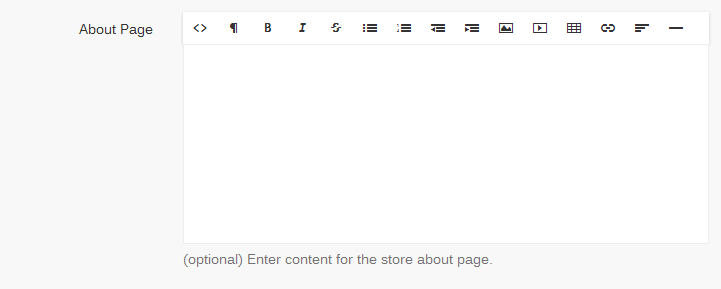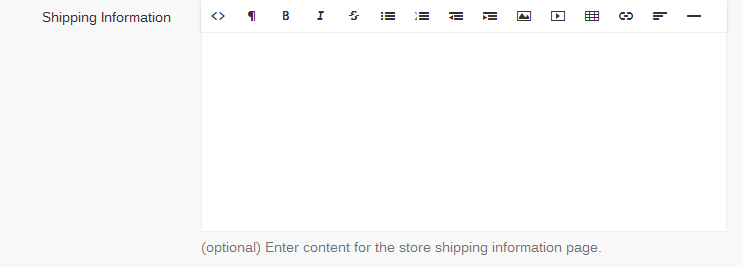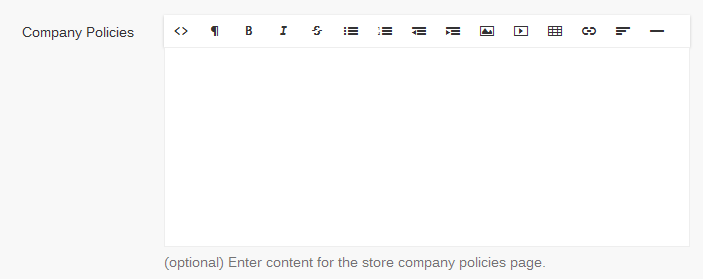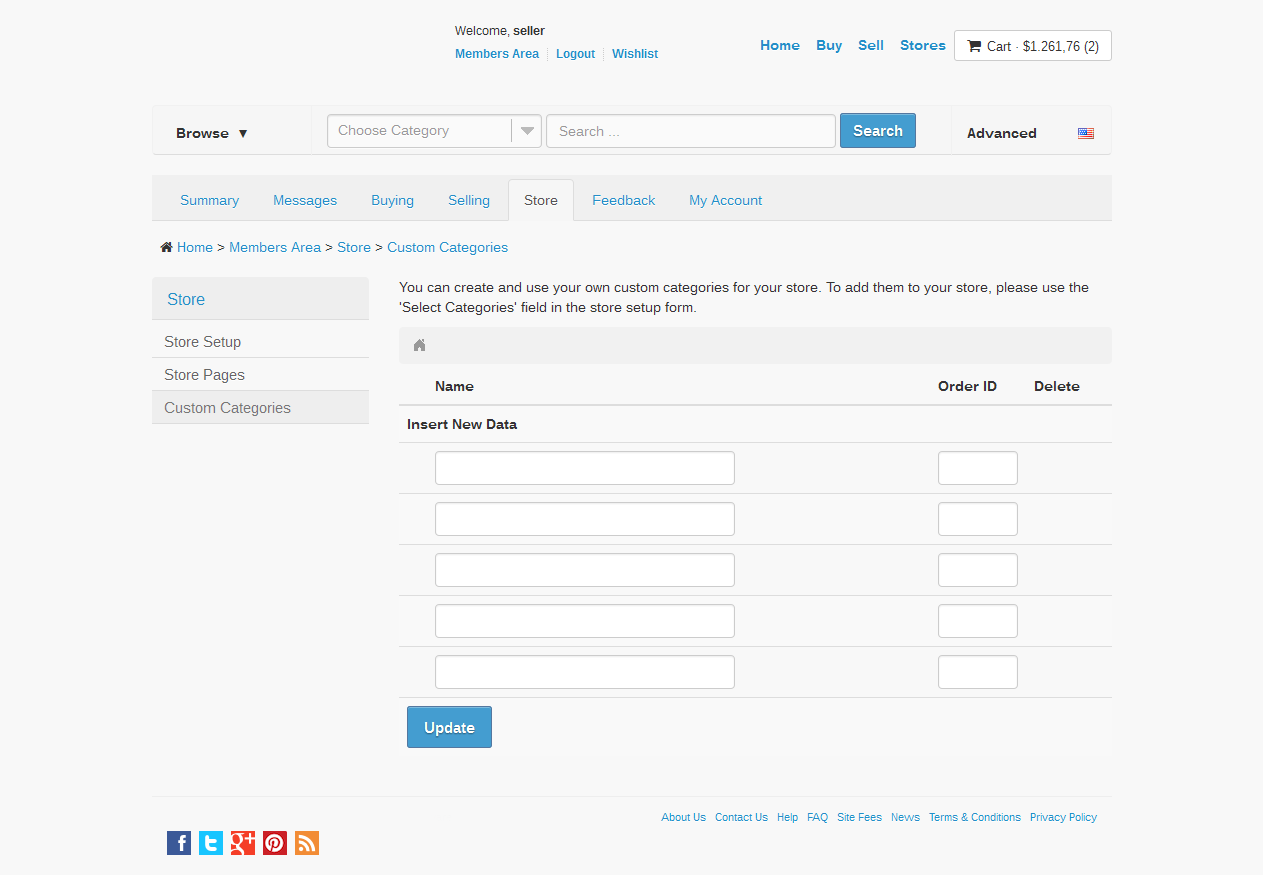Store Setup
Setup a Store (Home -> Members Area -> Store)
Complete the following fields to create a unique brand identity and establish a strong online presence:
Store Name
Select the most distinctive feature of the business.
Store Description
Describe in a concise paragraph why this store is different from the others.
Store Logo
Select the visual identity of the store.
Store Category
Select the most relevant category where it would fit.
Store Meta Description (recommended)
Add keywords that best describe the store in order to be better indexed by search engines (no more than 155 characters).
Custom Categories
Select the categories that best describe the store.
Note: Leave empty to use the site's default categories.
Store Pages
From the Store Pages menu complete:
About Page (optional)
Provide a detailed description of the store to give potential customers a better understanding of the business.
Shipping Information (optional)
List shipping methods, return policies, pick-up hours and any other additional shipping related policies.
Company Policies (optional)
Explain terms of service, privacy, refund policies and other company related policies
Custom Categories
Create, in the Custom Categories menu, if there are no categories accurately describing sold products, new categories.
Important: After creating New Categories, add them to the store using the Select Categories field from the Setup menu.